🤖 Using AI in YouTube Content Creation (Voice, Script, Video)
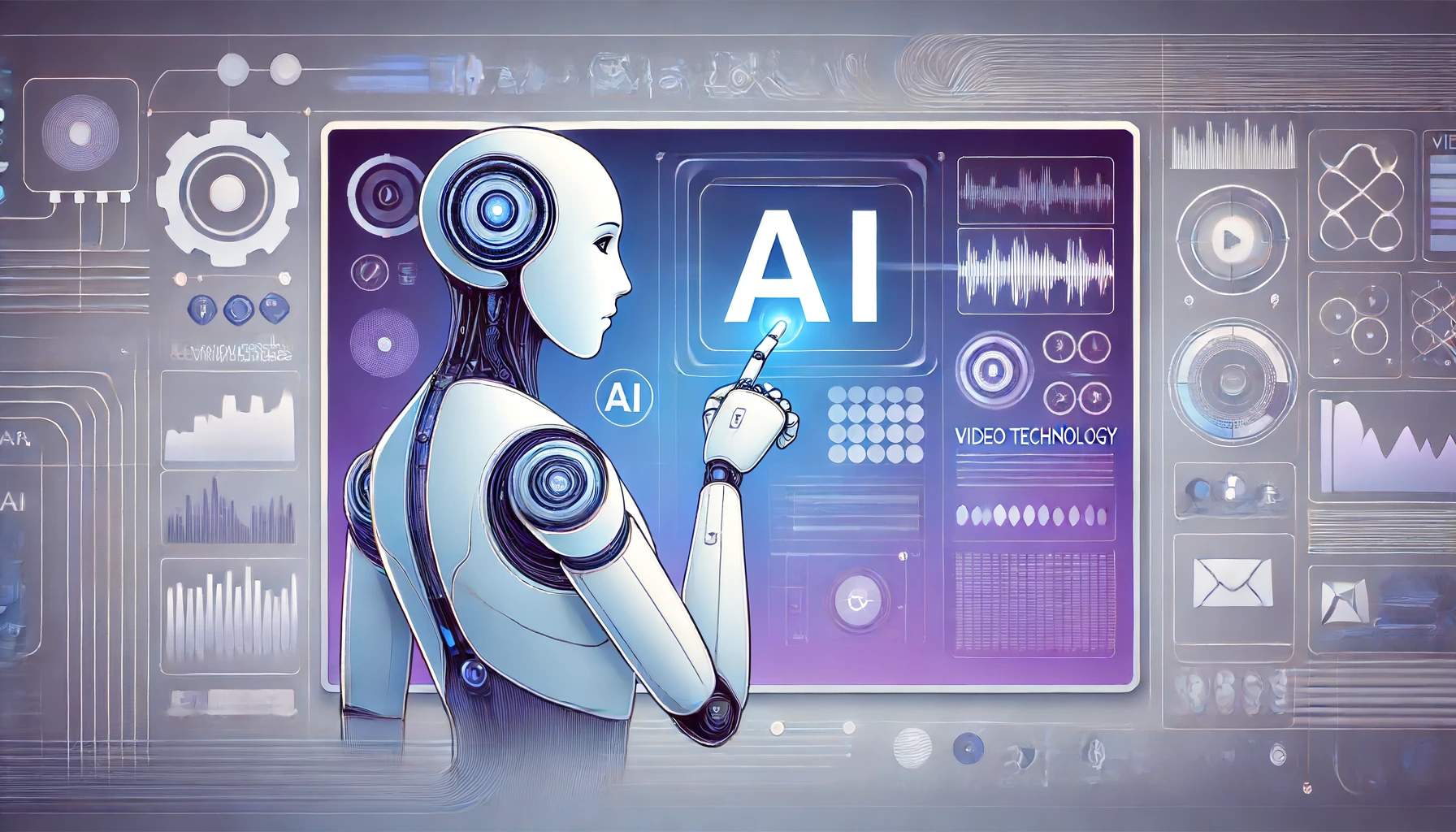
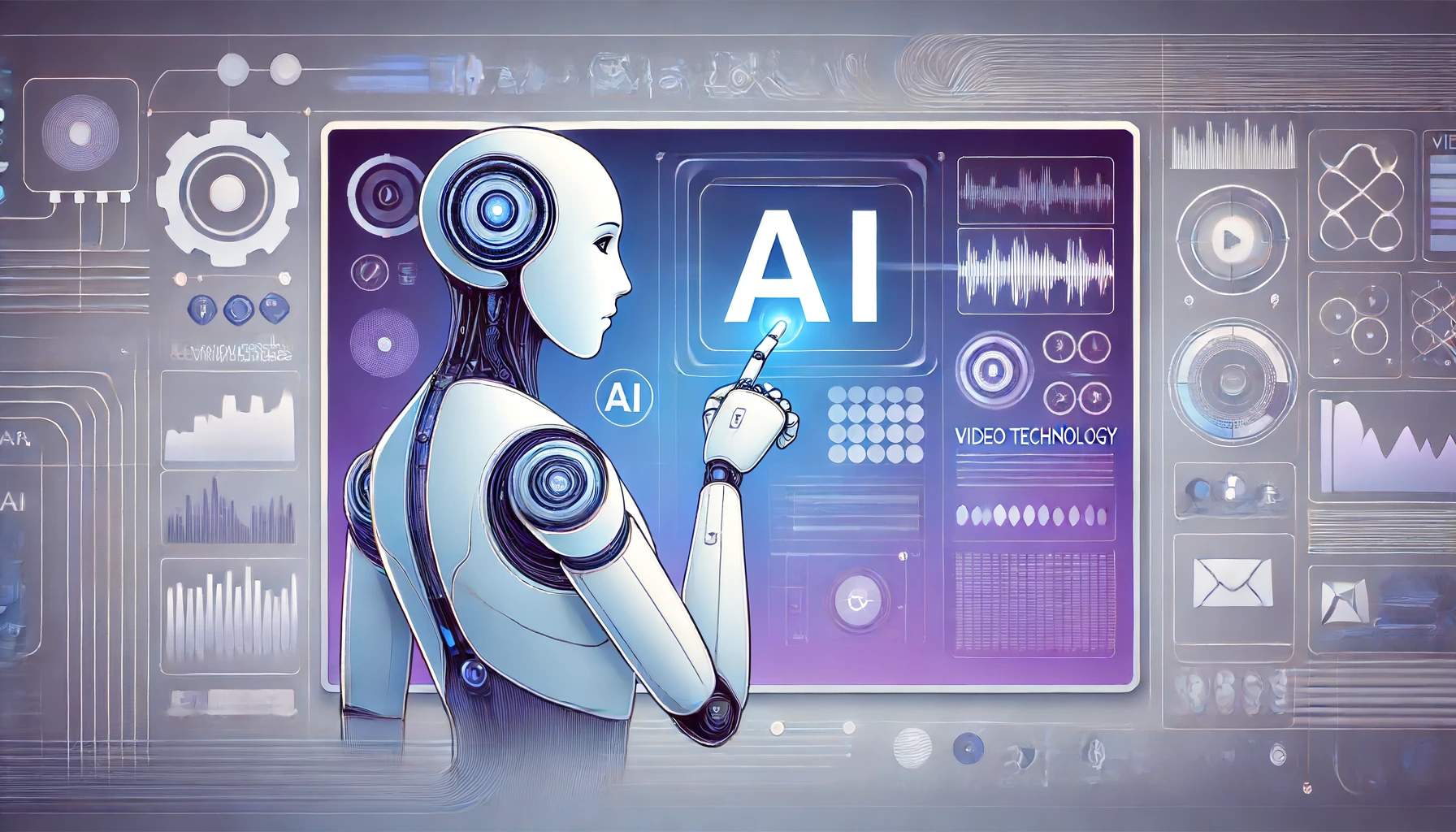
Category: A.I.
Published on July 28, 2025
AI is no longer future talk—it's now. From generating scripts and creating voiceovers to producing full video clips, AI is revolutionizing YouTube content creation. But how can smart creators use it without making content feel robotic or running into YouTube’s authenticity filters?
Let’s break it down.
AI dramatically escalates efficiency, scale, and consistency, enabling creators to:
Imagine turning one video into versions in 140+ languages without hiring a global team Narration Box+1New York Post+1.
Use AI to:
Tools like ElevenLabs, Murf, and Play.ht can:
🎯 Best practices:
AI platforms like Pictory, InVideo, Descript, CapCut, and Runway ML can:
|
Workflow Step |
Popular AI Tools |
Benefit |
|
Scriptwriting |
ChatGPT, Jasper, Writesonic |
Rapid draft creation with SEO-ready ideas |
|
Voiceovers |
ElevenLabs, Murf, Play.ht |
Natural narration, scalable multilingual |
|
Video Assembly |
Pictory, InVideo, Opus Clip |
Efficiently produce visuals + captions |
|
Editing & Polish |
Descript, CapCut, Runway ML |
Clean cuts, filler removal, storyboard flow |
|
Thumbnail/Tags |
Canva AI, VidIQ, TubeBuddy |
Better CTR and SEO optimization |
Case study: Matt Par produces 1-hour videos in 1 hour, saving significant cost and time using ChatGPT, MidJourney, CapCut, and AI voice overs Business Insider+7Video Automation Pro+7TnAi+7Feedek+7American Computer School+7TechRadar+7Narration Box+4Feedek+4New York Post+4Reddit+4TnAi+4Feedek+4New York Post.
Reddit creators warn:
“I see a lot of … AI voice, stock video/images, and a ChatGPT script… I’d rather listen to a semi‑charismatic person vlogging…” RedditReddit
“Anytime a video with ai narration pops up, I dislike the video.” Reddit
This means:
Here’s how to produce a quick, quality video:
Result: A polished 3–5 min video in ~2 hours, without complex software or hiring a team.
|
Step |
Traditional Time |
AI-Driven Time |
Cash Saved |
|
Scriptwriting |
2–3 hrs |
15–30 min |
$50–$100 |
|
Voice Recording |
1–2 hrs |
Done in <5 min |
$30–$200 |
|
Editing & Subtitles |
4–6 hrs |
1–2 hrs |
$100–$300 |
|
Total |
~8–11 hrs |
~2–3 hrs |
~$180–$600 |
From r/youtubers:
“Use your own voice… helps you connect emotionally… AI voice ... turn‑off.” Adam EnfroyReddit+1Reddit+1Reddit
YouTube promises to let creators “amplify” their voices—not substitute them WIRED+1Business Insider+1—so the best strategy is to blend AI support with genuine human creativity.
AI is powerful, but it's just a tool, not a creator. In 2025, your success depends on:
By using AI smartly—enhancing efficiency while keeping the human element—you can stay ahead of trends, scale your output, and build a meaningful channel that both YouTube and real viewers love.
← Back to Blog