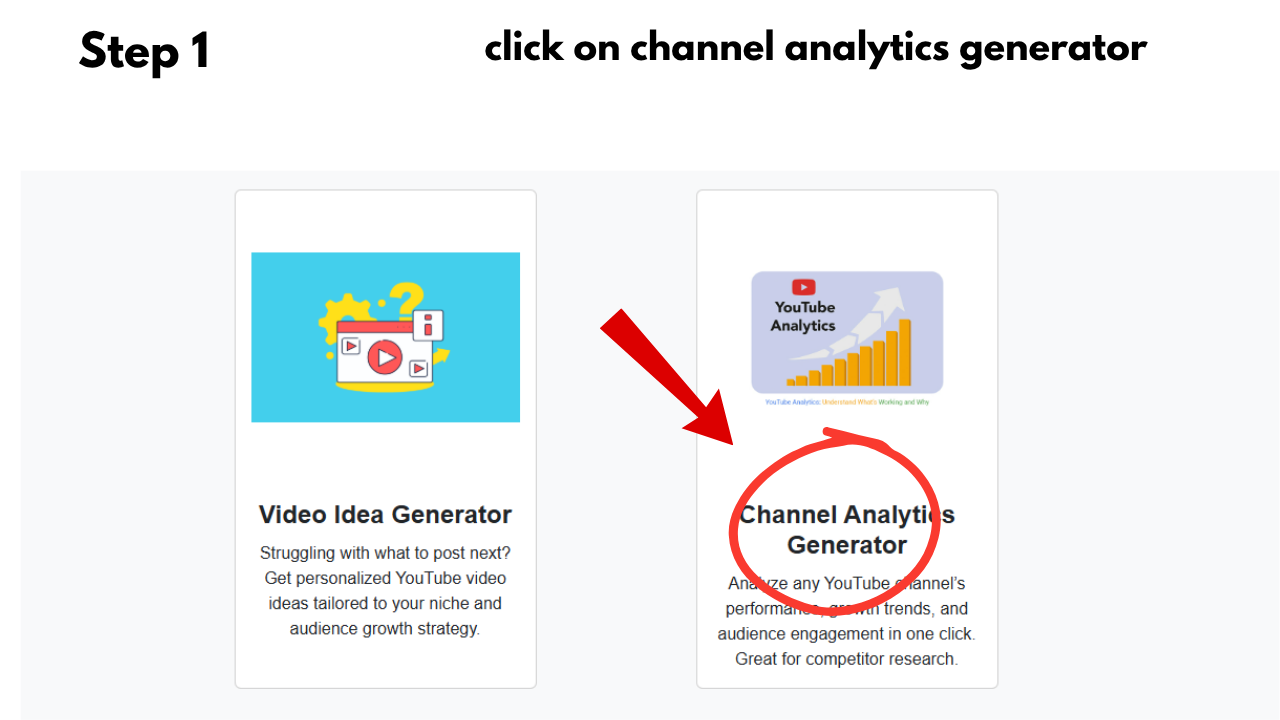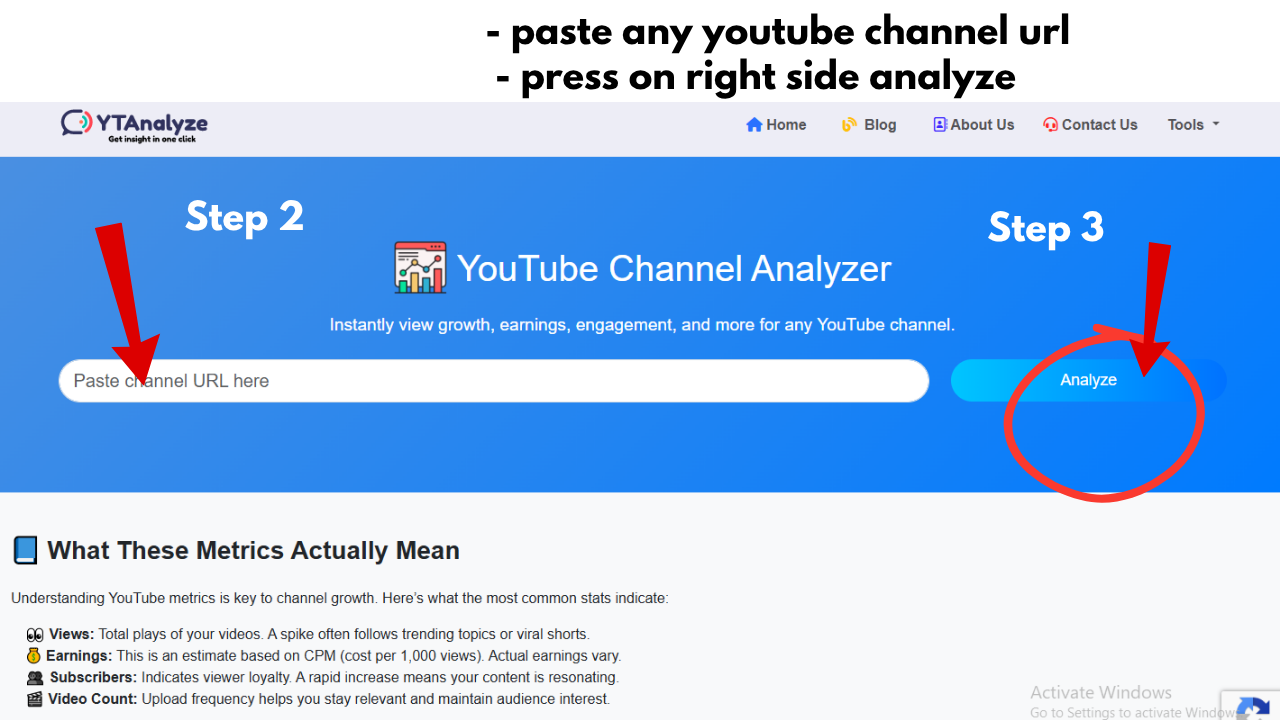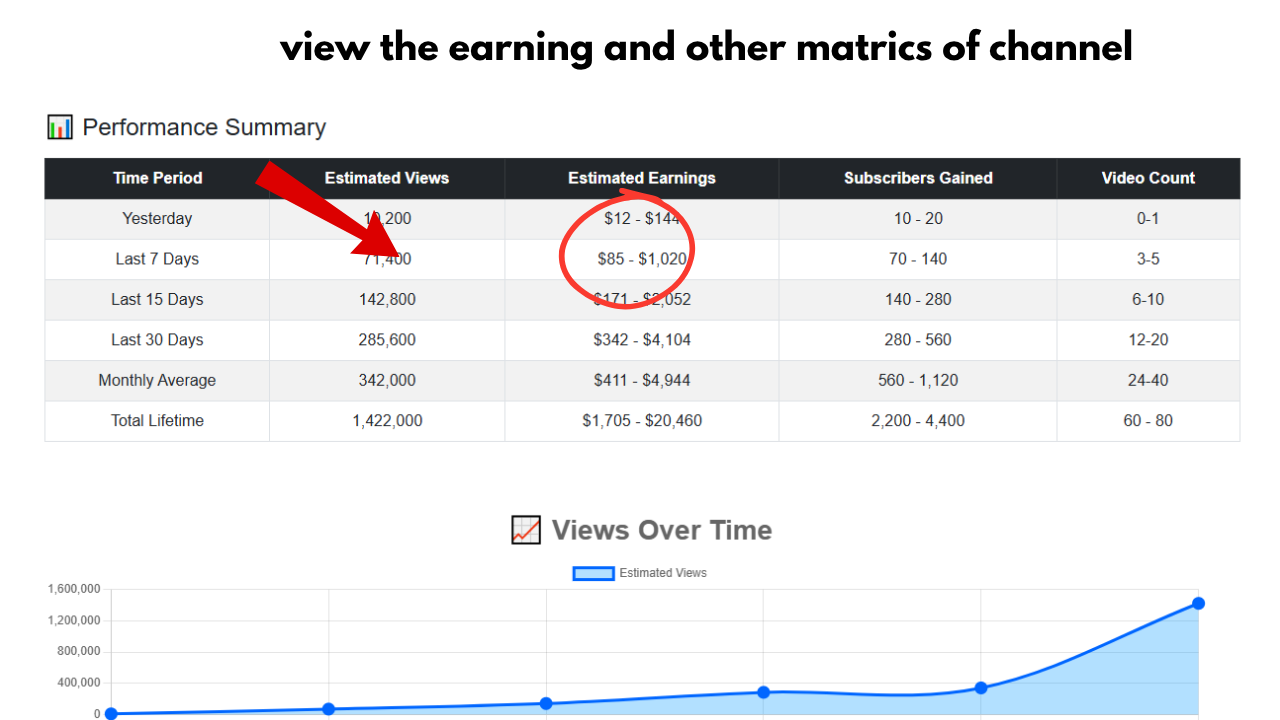📈 YouTube Channel Analytics – Uncover Performance & Earnings Insights Instantly
Are you a YouTube creator, marketer, or researcher looking to understand the true performance and potential earnings of any public YouTube channel?
The vast amount of data available on YouTube can be overwhelming, and native YouTube Studio analytics are only accessible to the channel owner. What if you want to analyze competitors, research niches, or simply check the vital statistics of a channel you admire?
That’s where the YouTube Channel Analytics Tool at ytanalyze.com becomes your indispensable resource. Get a comprehensive overview of a channel's key metrics, growth trends, and estimated earnings in just a few clicks.
🔍 What the Tool Does
Our YouTube Channel Analytics Tool provides in-depth data points for any public YouTube channel, including:
- 📊 Total Subscribers: Track channel growth over time.
- 📈 Total Views: See the cumulative reach of all videos.
- 💰 Estimated Earnings: Get an approximate range of monthly and yearly ad revenue.
- 🎬 Total Videos Uploaded: Understand content volume.
- 📅 Channel Creation Date: Contextualize growth trajectory.
- 🌍 Channel Country: Identify the primary geographic focus.
- 🔥 Top Performing Videos: Discover which content resonates most.
- ⭐ Key Performance Indicators (KPIs): Average views per video, engagement rates, and more.
Simply paste any public YouTube channel URL, and our tool will compile a detailed report, pulling publicly available data and utilizing advanced algorithms for earnings estimations.
📸 How to Use the Tool (With Screenshot Areas)
🔗 Step 1: Copy the Channel URL
Go to the YouTube channel you wish to analyze and copy its URL from the browser address bar.
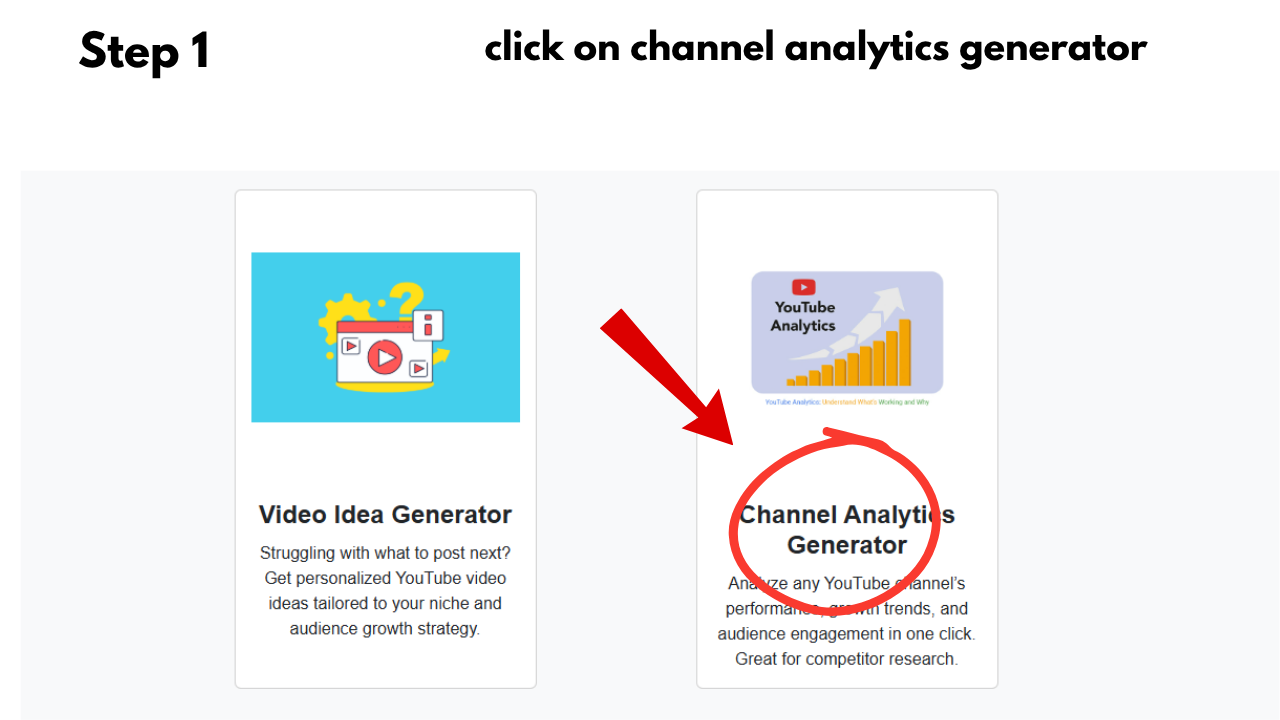
Example: Copying the channel URL from the YouTube homepage
⌨️ Step 2: Paste It Into the Tool
Navigate to the YouTube Channel Analytics Tool on ytanalyze.com and paste the copied URL into the designated input field.
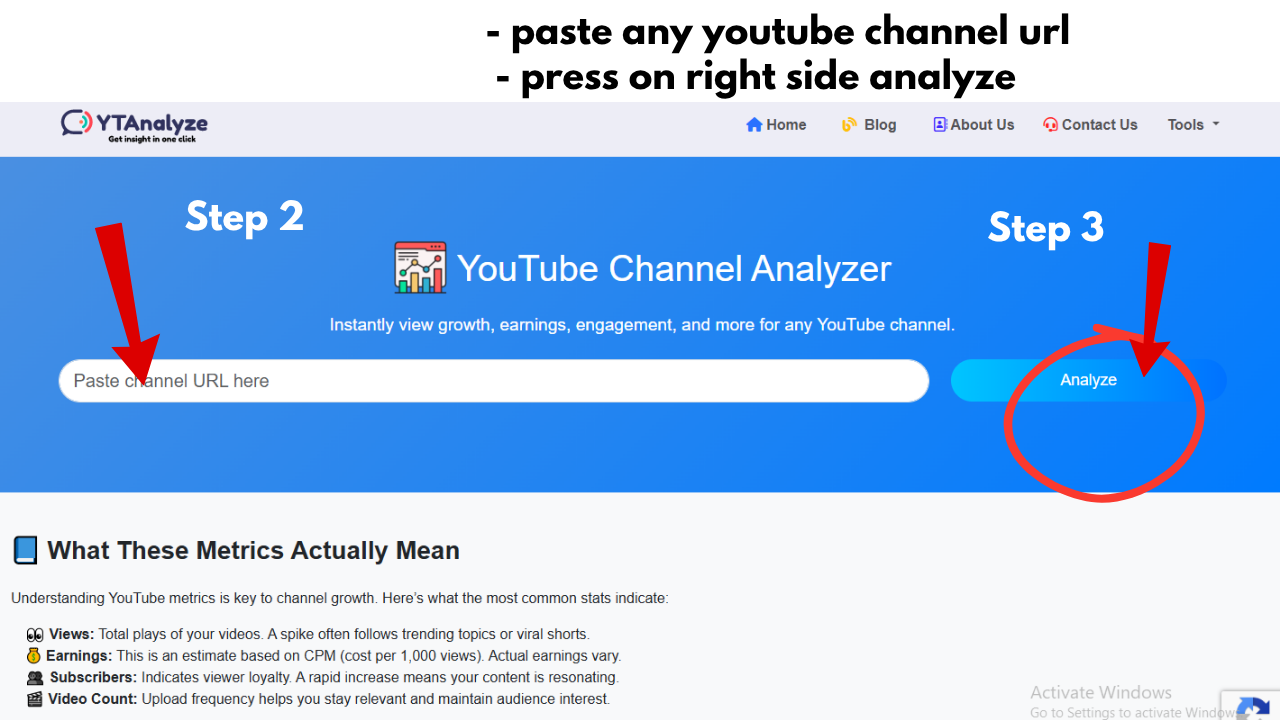
Tool input area with a sample YouTube channel link
⚡ Step 3: Click “Get Analytics”
Hit the button, and in moments, a comprehensive report detailing the channel's performance metrics and estimated earnings will appear.
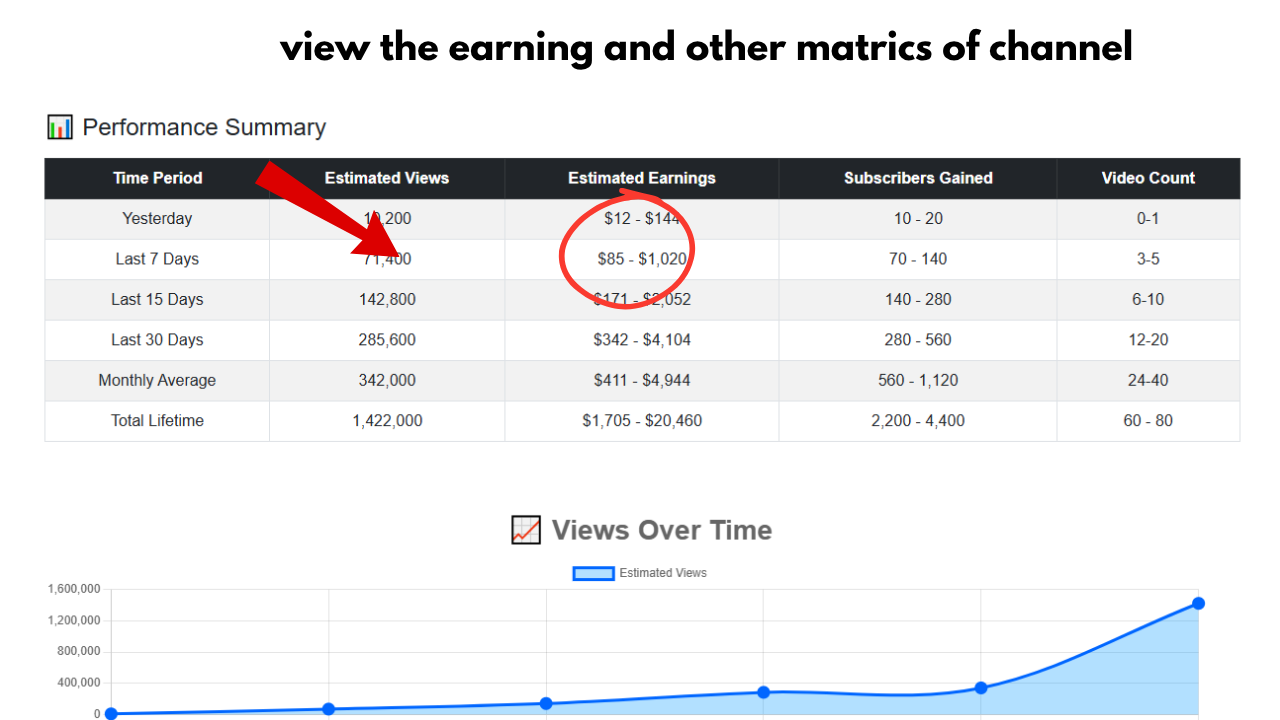
Output dashboard showing various channel statistics (subscribers, views, estimated earnings)
💡 Real-World Use Cases
- 📊 Competitor Benchmarking: See how your channel stacks up against rivals in terms of growth and monetization.
- 🔍 Niche Research: Identify successful channels in potential niches to understand their scale and earning potential.
- 🤝 Collaboration Opportunities: Find channels with suitable audience sizes and engagement for potential partnerships.
- 📈 Investor Due Diligence: Get a quick snapshot of a channel's health and financial viability.
- ✍️ Content Strategy: Learn from top channels what kind of content generates the most views and engagement.
💰 Understanding Estimated Earnings Methodology
Our tool estimates channel earnings based on publicly available data and industry-standard metrics like CPM (Cost Per Mille - the amount advertisers pay per 1,000 ad views) and RPM (Revenue Per Mille - what creators actually earn per 1,000 views).
Key factors considered in our estimations include:
- Total Views: Higher views generally translate to more ad impressions.
- Niche/Content Type: Certain niches (e.g., finance, tech) have higher CPMs than others (e.g., gaming, vlogs).
- Audience Location: Views from countries with higher advertising rates (e.g., USA, UK, Canada) yield more revenue.
- Engagement Rate: Higher engagement (likes, comments, watch time) often signals higher quality content, which can improve ad placement and CPM.
- Video Length: Longer videos (over 8 minutes) can host mid-roll ads, increasing ad inventory.
While these are estimates, they provide a valuable benchmark for potential revenue, factoring in YouTube's typical 55% share of ad revenue for creators.
📝 Example Channel Analytics Output
Channel Name: "Fitness Journey with Sarah"
- Total Subscribers: 550,000
- Total Views: 85,000,000
- Total Videos: 280
- Channel Created: July 15, 2021
- Channel Country: United States
- Estimated Monthly Earnings: $3,500 - $12,000
- Estimated Yearly Earnings: $42,000 - $144,000
- Top Videos (Last 30 Days):
- "10-Minute Full Body Home Workout" - 1.2M views
- "What I Eat in a Day for Muscle Gain" - 850K views
- "Beginner Yoga Flow for Flexibility" - 600K views
🧠 Pro Tips for Using Channel Analytics
- ✅ Look Beyond the Numbers: Analyze the types of videos that drive views and engagement for top channels.
- ✅ Track Trends: Observe how competitor channels grow over time and what content strategies lead to spikes.
- ✅ Identify Content Gaps: Find areas where popular channels aren't producing much content, presenting an opportunity for your channel.
- ✅ Understand Monetization Potential: Use earnings estimates to set realistic goals for your own channel's monetization.
- ✅ Regular Monitoring: Periodically check analytics for key channels to stay updated on their performance.
❓ Channel Analytics Tool FAQ
- 👉 Is this tool free to use?
Yes, this tool is completely free, unlimited, and requires no login on ytanalyze.com.
- 👉 How accurate are the earnings estimates?
Earnings estimates are based on industry averages and public data, providing a useful range. Actual earnings can vary due to factors like specific ad deals, brand sponsorships, and audience demographics which are not publicly available.
- 👉 Does it work for private channels?
No, the tool can only access publicly available data, so it won't work for private or unlisted channels.
- 👉 Can I see specific video earnings?
The tool provides estimated channel-level earnings. Specific video earnings are internal data and not publicly accessible.
- 👉 What's the difference between CPM and RPM?
CPM (Cost Per Mille) is what advertisers pay for 1,000 ad impressions. RPM (Revenue Per Mille) is what the creator *actually* earns per 1,000 views, after YouTube's share and other deductions. Our tool focuses on RPM for earnings estimates.
👇 Final Thoughts
Knowledge is power, especially in the competitive world of YouTube. The YouTube Channel Analytics Tool empowers you with the data you need to make informed decisions, benchmark your performance, and strategize for growth.
Stop guessing about what makes successful channels tick. Start analyzing the real numbers and unlock the secrets to YouTube growth and monetization.
🛠️ Try it now on ytanalyze.com — and turn data into your channel's biggest asset!
 YouTube Channel Analyzer
YouTube Channel Analyzer YouTube Channel Analyzer
YouTube Channel Analyzer