 YouTube Channel ID Finder
YouTube Channel ID Finder
Quickly Find Any Channel’s Unique ID
Quickly Find Any Channel’s Unique ID
Ever tried connecting your YouTube channel to an app, API, or tool — and got stuck because they’re asking for your YouTube Channel ID, not your channel name?
“Wait… where do I even find this thing?”
You’re not alone. YouTube Channel IDs are not always visible, but they’re essential for API integration, analytics tools, embedding, and digital research.
That’s where the YouTube Channel ID Finder Tool from ytanalyze.com comes in. Paste a channel URL, and in one click, it reveals the full Channel ID and User ID — no coding, no browser inspect hacks, no confusion.
The YouTube Channel ID Finder Tool extracts:
Whether you're a creator, developer, or marketer, this tool gives you the data you need in a clean, simple interface.
🔗 Step 1: Copy the Channel URL
Find the YouTube channel you want to get the ID from. It can be a custom URL, user name, or standard format.
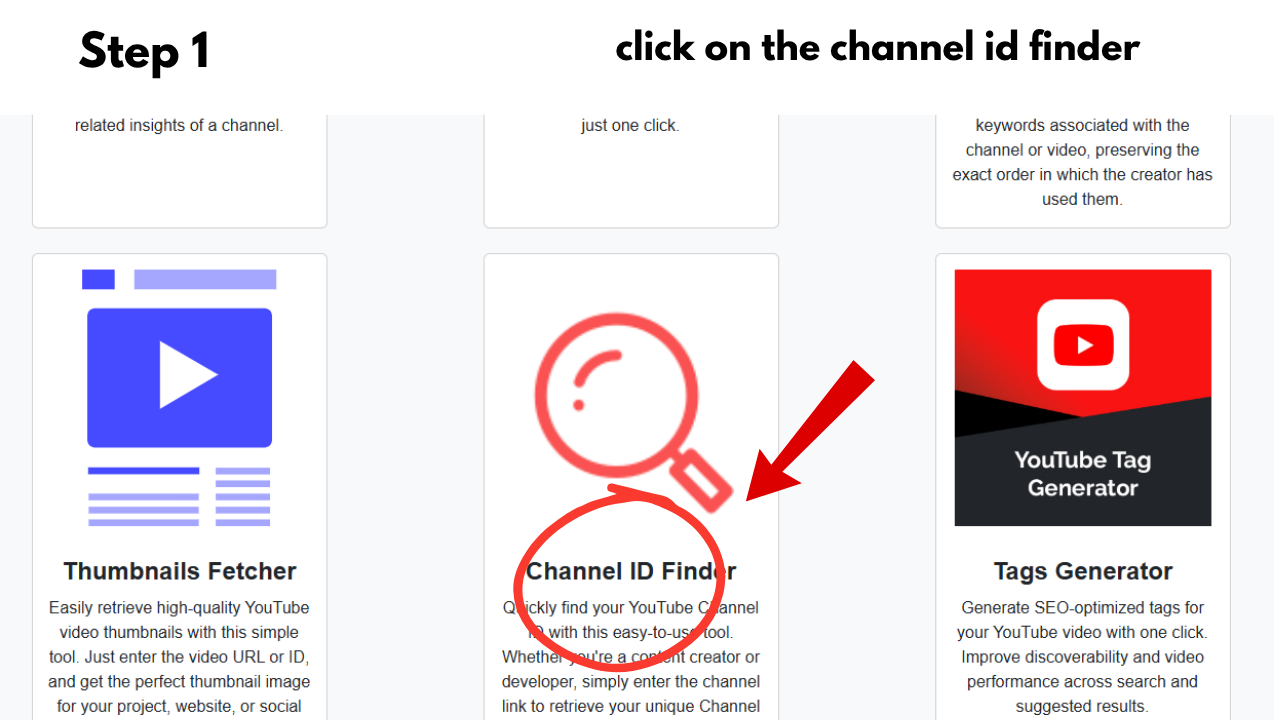
Example: Copying the channel link from the YouTube page
⌨️ Step 2: Paste It Into the Tool
Go to the Channel ID Finder and paste the link.
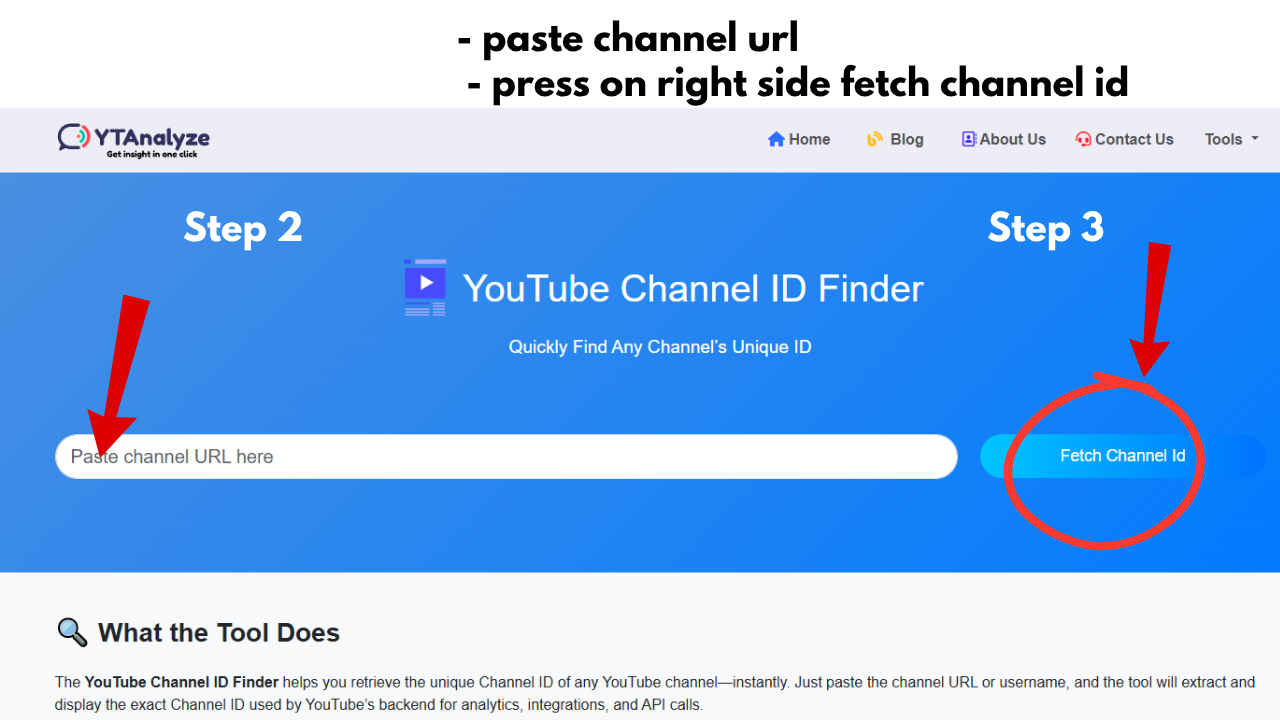
Input field showing a sample channel URL entered
⚡ Step 3: Click “Find Channel ID”
The tool fetches the Channel ID and other details instantly.
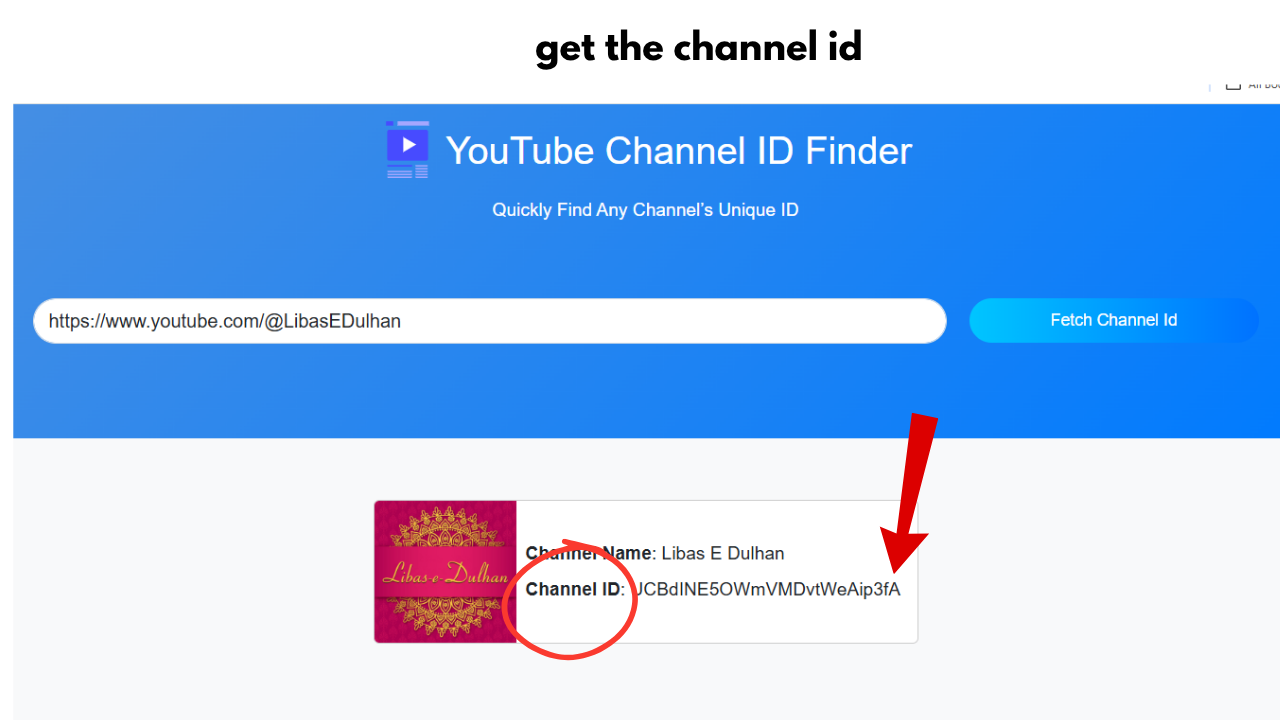
Output showing Channel ID, User ID, and profile preview
| Use Case | Why You Need the Channel ID |
|---|---|
| 🛠️ API integration | Required for tools like Google APIs, TubeBuddy, etc. |
| 🎯 Advertising/Brand Tracking | Identify exact channels for ad placement or analysis |
| 🧾 Automation Tools | Many bots and schedulers need Channel ID input |
| 👨💻 Web Embeds/Widgets | YouTube plugins often require raw channel ID |
| 🧑🏫 Teaching/Reports | Useful for academic or research citation |
A channel’s name or URL can change — but the Channel ID is permanent.
| URL Type | Example | Needs ID Finder? |
|---|---|---|
| Custom URL | `youtube.com/@channelname` | ✅ Yes |
| User URL | `youtube.com/user/channelname` | ✅ Yes |
| Channel URL (Raw ID) | `youtube.com/channel/UCxxxxxxx` | ❌ Already ID |
Even if the URL already contains the ID, this tool confirms it's valid and usable for integrations.
| Field | Example | Description |
|---|---|---|
| Channel ID | `UCabc123456789xyz` | Permanent, never changes — used for APIs |
| User ID | `@username` | Custom/public-facing name (can be changed) |
Always use Channel ID for backend or technical use — it’s the universal identifier.
The YouTube Channel ID might seem hidden, but it’s a critical piece of data behind the scenes. Whether you’re using YouTube for business, analytics, development, or branding — knowing how to get the true Channel ID makes everything smoother.
With the YouTube Channel ID Finder Tool, you’ll never be left hunting in browser inspect tools or complicated APIs again.
🆔 Try it now at ytanalyze.com — and make your YouTube workflows faster, smarter, and error-free
Please Wait, Your request is in progress.......