🏷️ YouTube Video Tags Extractor – Reveal What’s Helping Other Videos Rank
Ever watched a competitor’s video and wondered:
“What tags are they using to get so many views?”
YouTube doesn’t make tags public anymore, but that doesn’t mean they're gone. They still play a role in SEO, video discoverability, and even how your video shows up next to others in the suggested sidebar.
That’s where the YouTube Video Tags Extractor Tool at ytanalyze.com comes in — it lets you uncover hidden tags used by any public video in just one click.
🔍 What the Tool Does
The YouTube Tags Extractor lets you instantly:
- 🏷️ View all hidden tags used in a video
- 🔎 Analyze how your competitors optimize for search
- ✏️ Copy tags directly for your own videos
- 📈 Improve your own SEO strategy by reverse-engineering viral content
Simply paste a YouTube video URL and click "Extract Tags" — the tool will scan the page and pull the exact keywords the creator used in their backend metadata.
📸 How to Use the Tool (With Screenshot Areas)
🔗 Step 1: Copy the Video URL
Find a public YouTube video whose tags you want to extract.
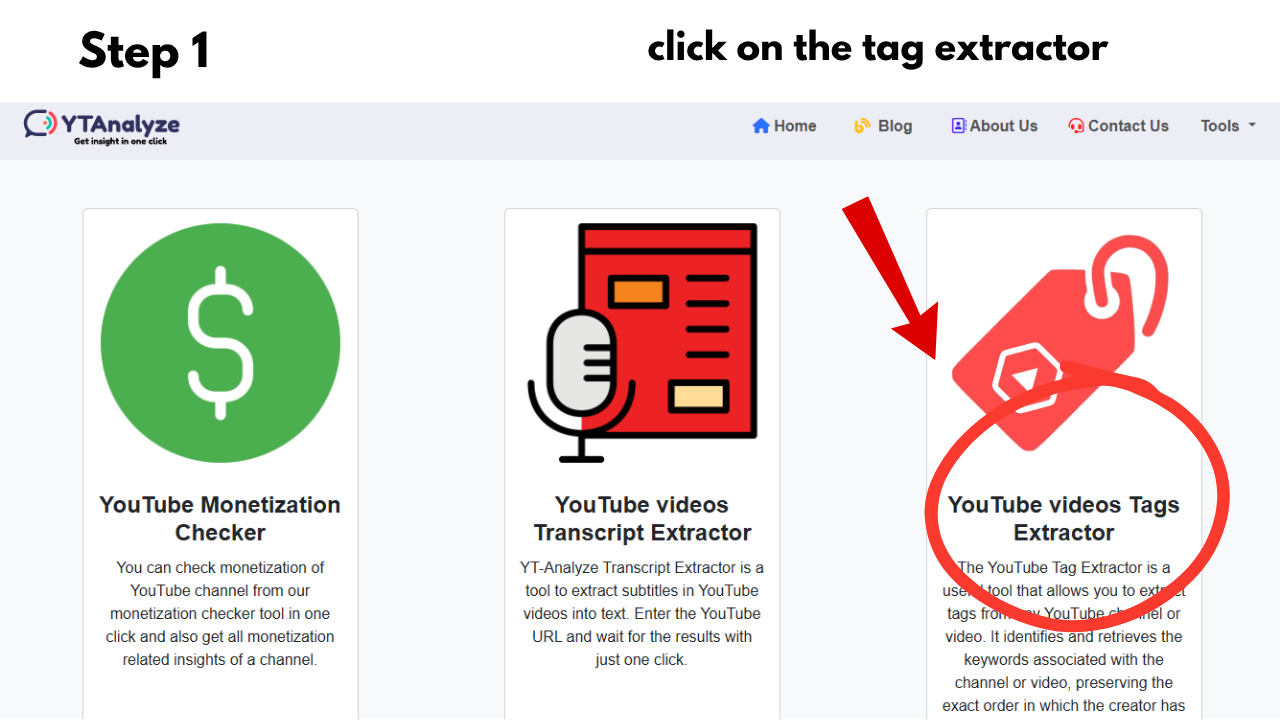
Example: Copying video link from browser address bar
⌨️ Step 2: Paste It Into the Tool
Head over to the YouTube Tags Extractor and paste the video link.
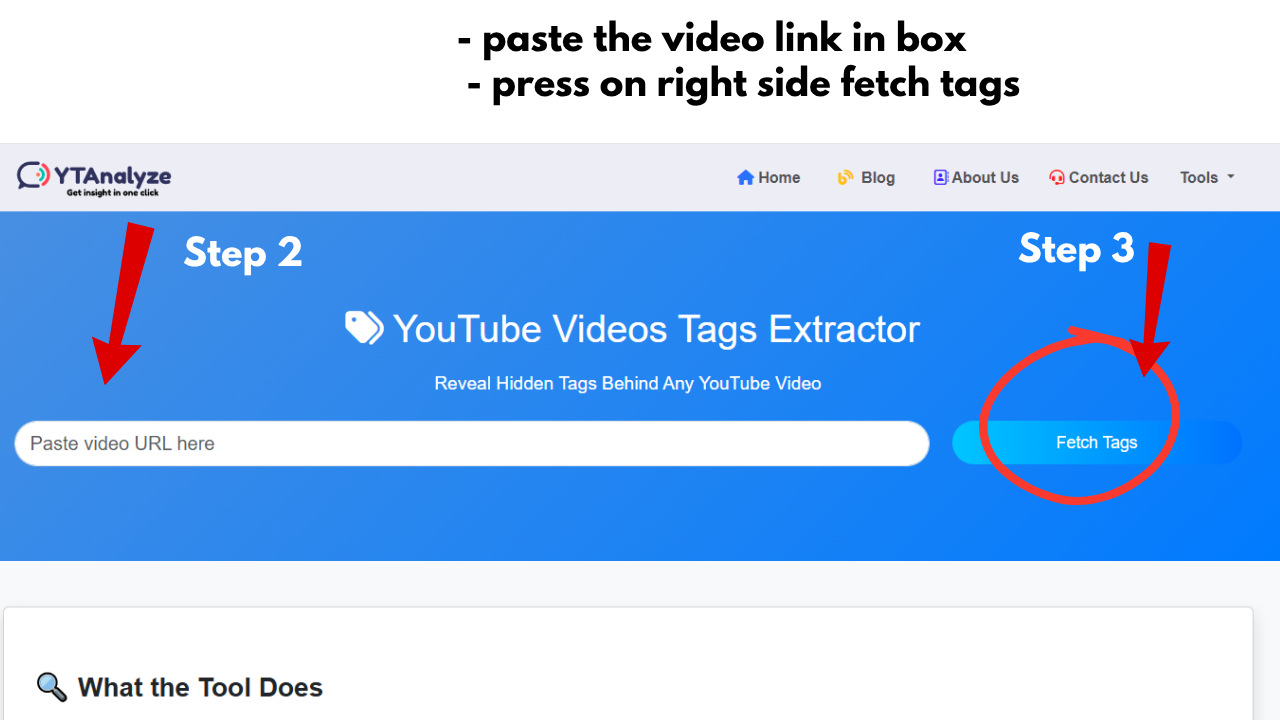
Paste field with example URL entered
⚡ Step 3: Click “Extract Tags”
In seconds, you’ll see a list of all tags embedded by the video creator.
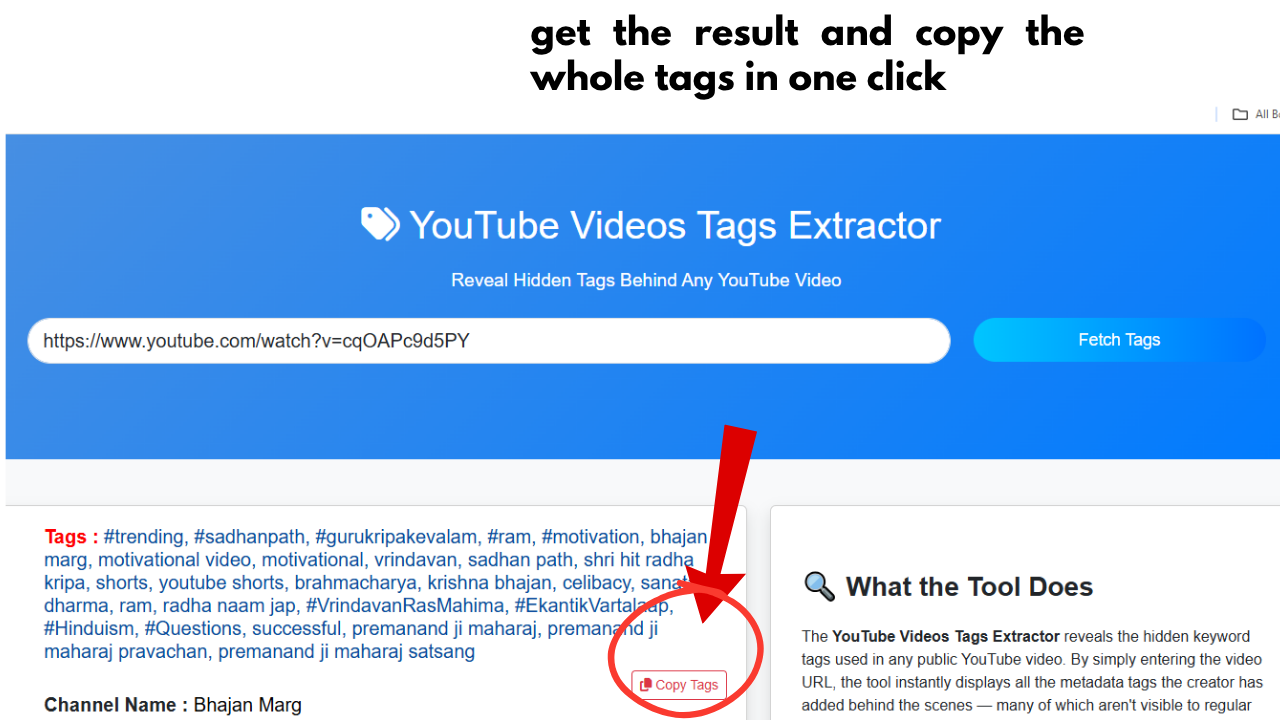
Output list of tags like: youtube seo, how to grow, vlog tips, etc.
💡 Real-World Use Cases
- 📊 Competitor Research: See what top-ranking videos in your niche are using for tags
- 🧑🏫 Learn SEO Strategy: Understand the keyword patterns successful creators follow
- ✍️ Speed Up Uploads: No need to brainstorm – reuse what’s already working
- 👨💻 Tool Stack Integration: Use with your YouTube Title or Tag Generator for smarter optimization
- 📈 Trend Spotting: Track what keywords are being used more often in your industry
📊 Chart: Most Common YouTube Tags in Top 100 Viral Videos
| Tag Keyword | Frequency (%) |
|---|---|
| how to | 67% |
| tutorial | 48% |
| 2025 | 45% |
| review | 39% |
| beginner | 35% |
| best | 33% |
| Vs comparison | 28% |
| tips | 27% |
| explained | 24% |
By extracting tags from trending videos, you can identify patterns and adapt them to your content.
📝 Example Tag Extraction
- 🎥 Video: “10 AI Tools That’ll Blow Your Mind in 2025”
Extracted Tags: ai tools 2025, productivity hacks, chatgpt alternatives, best ai software, artificial intelligence, automation, digital tools, time saving apps - 🎥 Video: “Beginner’s Home Workout – No Equipment Needed”
Extracted Tags: home workout, bodyweight training, beginner fitness, lose fat, daily routine, no gym needed, workout at home, full body exercise - 🎥 Video: “How I Got 1,000 YouTube Subs in 30 Days”
Extracted Tags: youtube growth, get subscribers fast, youtube tips, how to grow channel, youtube seo, small youtuber support
🤖 Why Tags Still Matter (Even in 2025)
Even though tags aren’t as critical as before, they still help YouTube:
- Understand your video topic
- Match your content to search terms
- Improve recommendations and "related videos"
Especially helpful for:
- New creators still building authority
- Videos with common or unclear titles
- Multi-language or global content
🧠 Pro Tips for Using Extracted Tags Wisely
- ✅ Don’t copy-paste all tags blindly — adapt them to match your content
- ✅ Combine with Title Generator and Description Generator for full optimization
- ✅ Avoid irrelevant tags — YouTube may reduce reach for spammy metadata
- ✅ Use 10–20 solid tags, keeping under the 500-character limit
❓ YouTube Tags Extractor FAQ
- 👉 Is this tool free?
Yes! It’s 100% free and unlimited on ytanalyze.com. - 👉 Can I extract tags from any video?
You can extract tags from most public YouTube videos — unless the metadata is unusually restricted. - 👉 Are these the same tags the creator added?
Yes — these are the exact hidden tags added by the video owner in their backend. - 👉 Can I download or export the tags?
Yes, you can copy or download as a .txt file for your content workflow.
📈 Bonus: Best Times to Use This Tool
| Situation | Why Use It |
|---|---|
| Uploading new video | Get inspiration from top-performing videos |
| Planning content in a new niche | Understand SEO strategy of successful creators |
| Running YouTube ad campaigns | Spy on competitor metadata |
| Teaching YouTube to clients/students | Use it as a real-world demonstration tool |
👇 Final Thoughts
Sometimes, the best way to grow on YouTube is to learn from those already winning. With the YouTube Video Tags Extractor Tool, you can peek behind the curtain, study real metadata, and apply those insights to your own content.
No guesswork. No extensions. No fluff. Just clear data — delivered in seconds.
🛠️ Try it now on ytanalyze.com and upgrade your YouTube SEO the smart way.