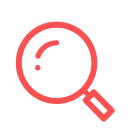 YouTube Thumbnail Image Viewer & Downloader
YouTube Thumbnail Image Viewer & Downloader
View and Download Any YouTube Video Thumbnail in HD
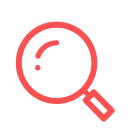 YouTube Thumbnail Image Viewer & Downloader
YouTube Thumbnail Image Viewer & Downloader
View and Download Any YouTube Video Thumbnail in HD
Have you ever seen an eye-catching YouTube thumbnail and thought:
“Whoa… how did they design that?”
“I wish I could zoom in and analyze it!”
“Can I download it for inspiration?”
Now you can — easily, and in full quality — with the YouTube Thumbnail Image Viewer & Downloader Tool on ytanalyze.com.
This free tool lets you instantly view, zoom, and download the full-resolution thumbnail from any public YouTube video — all you need is the video URL.
The YouTube Thumbnail Downloader Tool helps you:
Whether you're a YouTuber, marketer, designer, or just curious — this tool makes it easy to grab thumbnails for research, design reference, or educational use.
🔗 Step 1: Copy the YouTube Video URL
Find the video whose thumbnail you want to view or download.
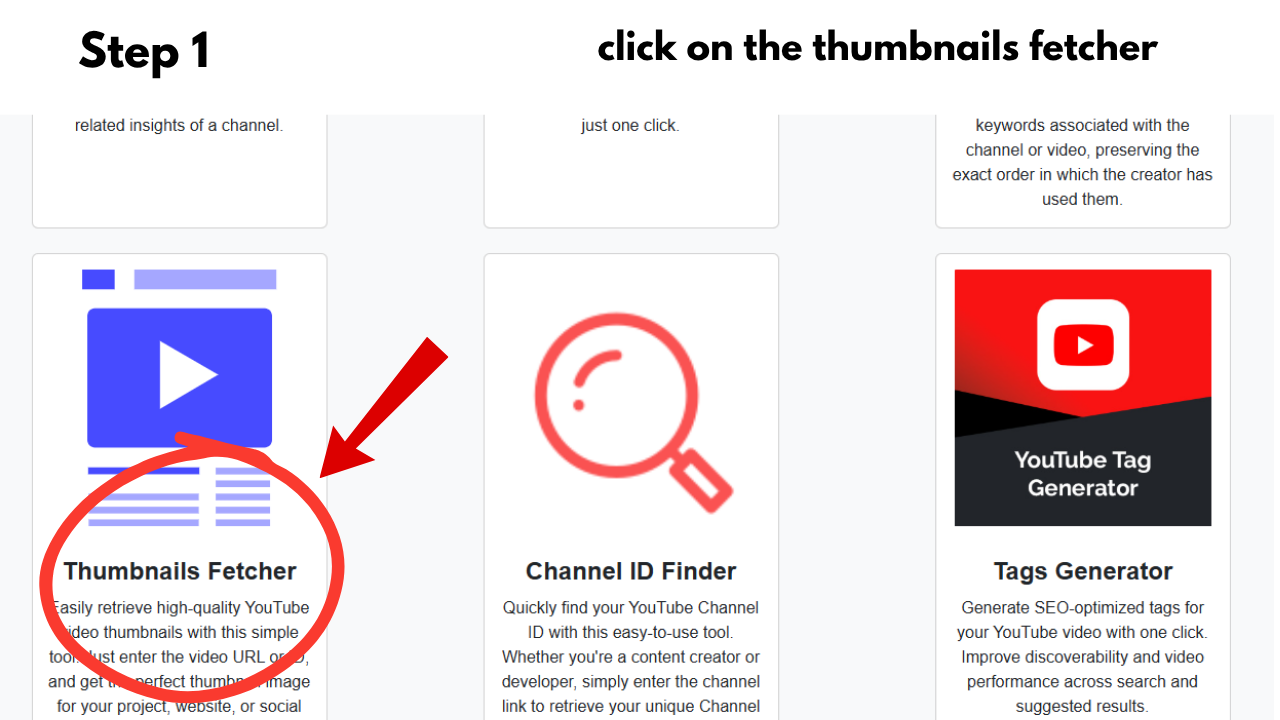
Example: Copying the URL from a YouTube video page
🖊️ Step 2: Paste the Link into the Tool
Head to the Thumbnail Viewer and paste the URL into the input box.
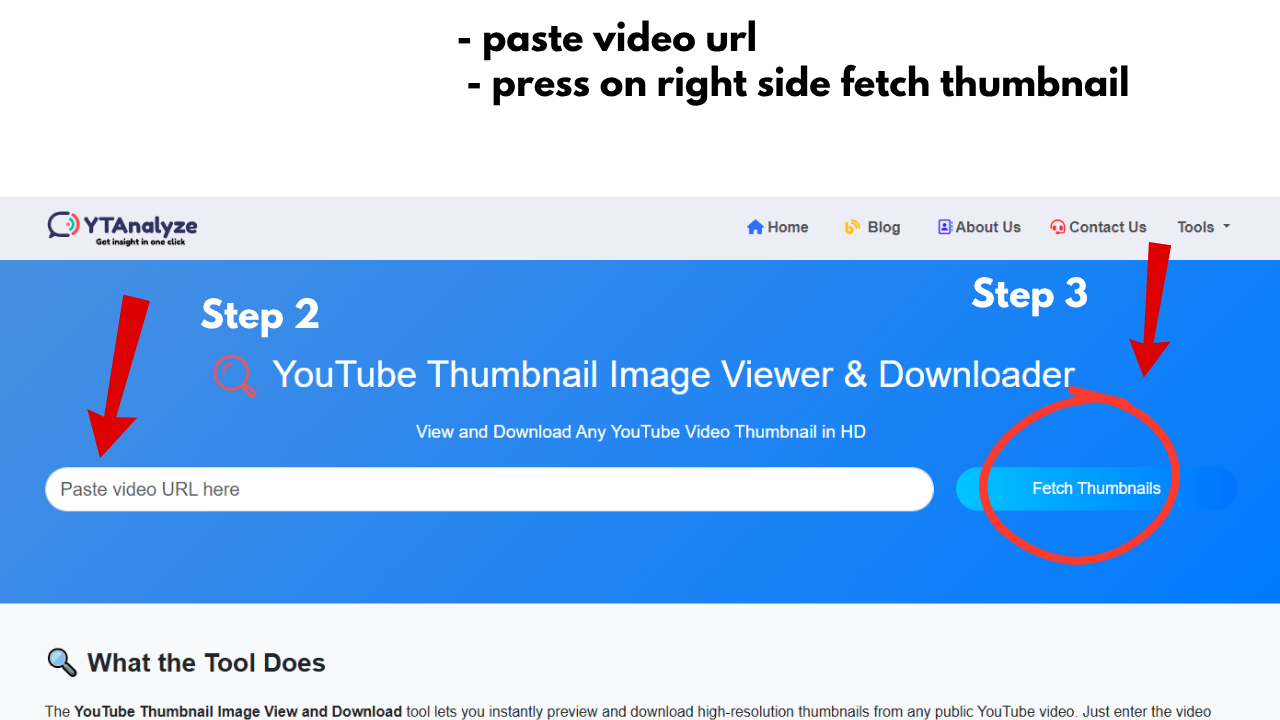
Tool input area with an example YouTube link
⚡ Step 3: Click “View Thumbnail”
The tool will instantly fetch the thumbnail image in various resolutions (default, medium, high, max).
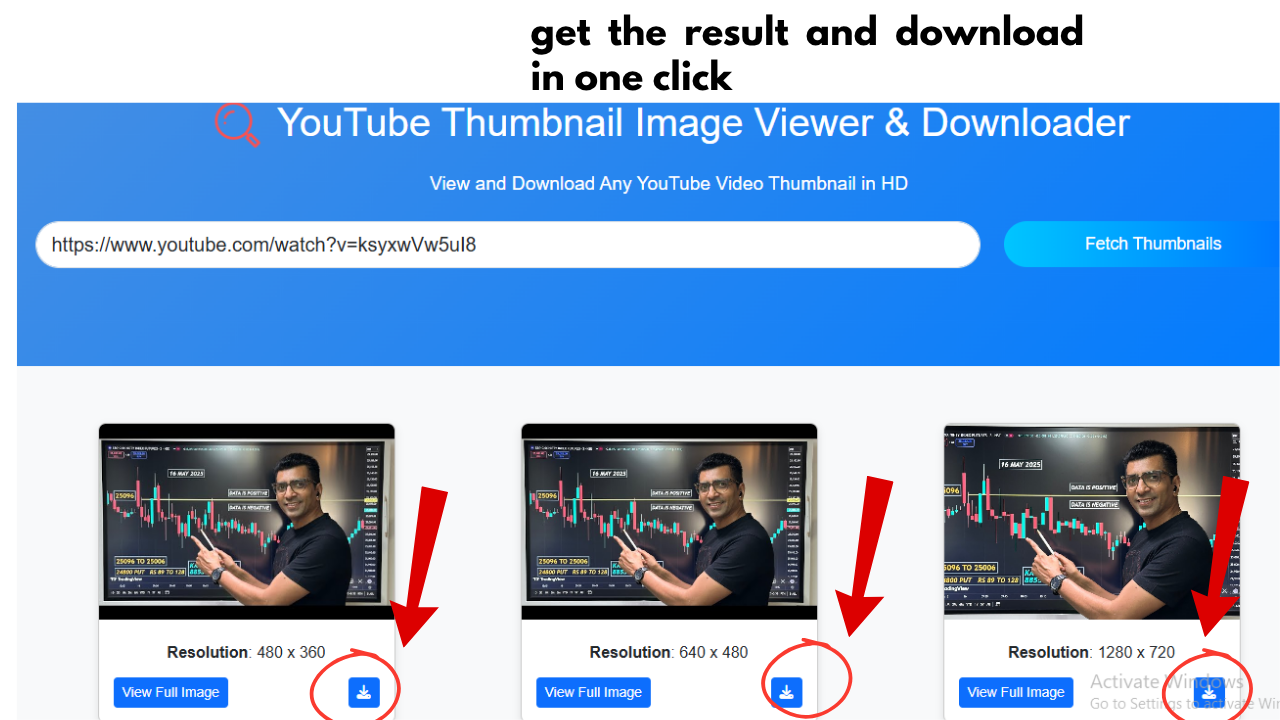
Tool displaying all available thumbnail sizes with preview
From analyzing over 500 viral YouTube thumbnails, here are common trends:
| Element | Usage in Top Videos |
|---|---|
| Close-up human face | 82% |
| High contrast colors (red/yellow) | 64% |
| Large readable text (3–5 words max) | 59% |
| Emotion (surprise, fear, joy) | 71% |
| Branded style (consistent fonts/colors) | 45% |
Downloading thumbnails with this tool helps you analyze real design decisions — not just theory.
| Practice | Result |
|---|---|
| Studying top creators’ thumbnails | Helps you spot what’s working in real time |
| Downloading and analyzing styles | Improves your thumbnail design confidence |
| Repeating what’s proven | Can increase CTR by 2–3x |
A YouTube thumbnail isn’t just a picture — it’s the first impression that decides whether someone watches or scrolls past your content.
With the YouTube Thumbnail Image Viewer & Downloader Tool, you can study what works, save examples, and elevate your own visual game.
🖼️ Try it now on ytanalyze.com — and start designing like the pros by learning from the best.
Please Wait, Your request is in progress.......