📄 YouTube Video Transcript Extractor – Get Accurate Subtitles & Insights Instantly
Ever watched a video and wished you could copy the entire transcript for studying, quoting, or translating?
Whether you're a student, content creator, researcher, or digital marketer, having access to accurate YouTube transcripts can save hours of time. That’s where the YouTube Video Transcript Extractor Tool at ytanalyze.com comes in.
This free tool lets you instantly extract captions and subtitles from any public YouTube video — no extensions, no coding, and no YouTube Studio access required.
🔍 What the Tool Does
The YouTube Video Transcript Extractor pulls full transcripts (when available) from public YouTube videos and displays them in an easy-to-copy format.
It detects and extracts:
- ⏱️ Timestamps (optional)
- 📜 Spoken text (line-by-line or full paragraph)
- 🌐 Multilingual support (if available on video)
- 💬 Auto-generated and creator-uploaded subtitles
Perfect for creators, educators, journalists, or anyone needing video text in seconds.
📸 How to Use the Tool (With Screenshot Areas)
🔗 Step 1: Copy the Video Link
Find the YouTube video you want the transcript from. Copy the URL.
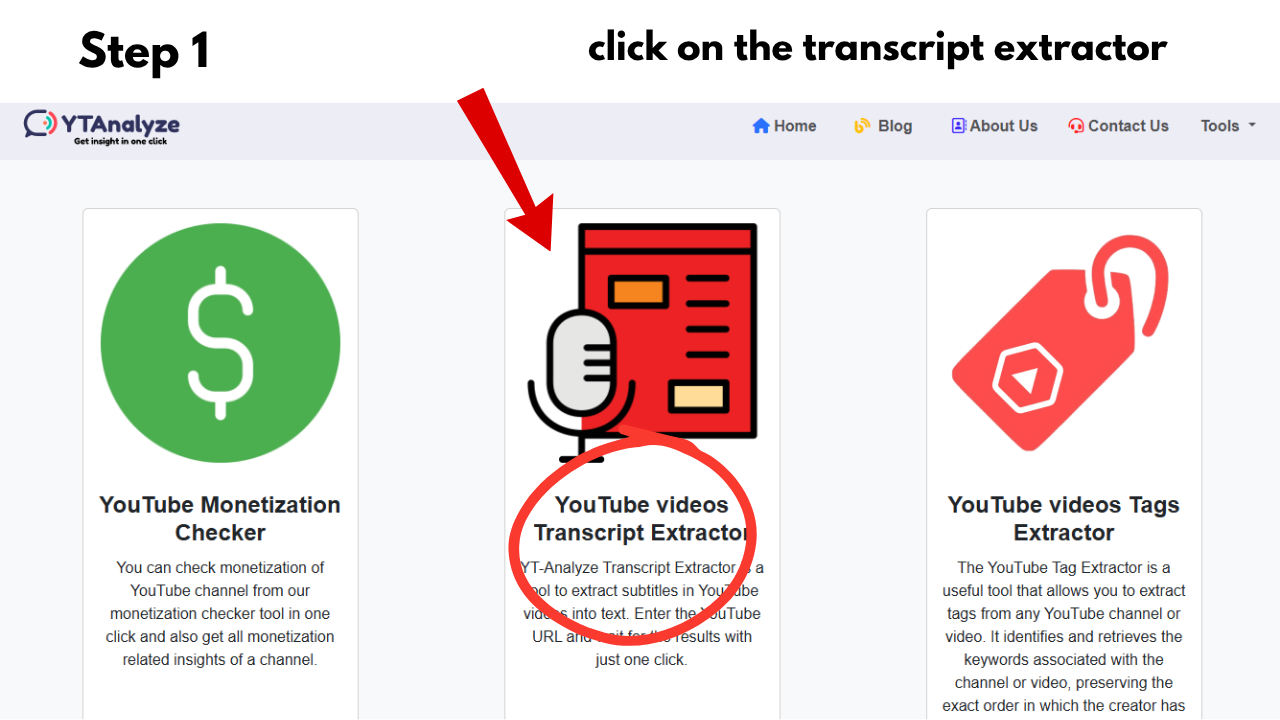
Example: Copying the video URL from browser address bar
⌨️ Step 2: Paste It Into the Tool
Paste the link into the Transcript Extractor Tool input field.
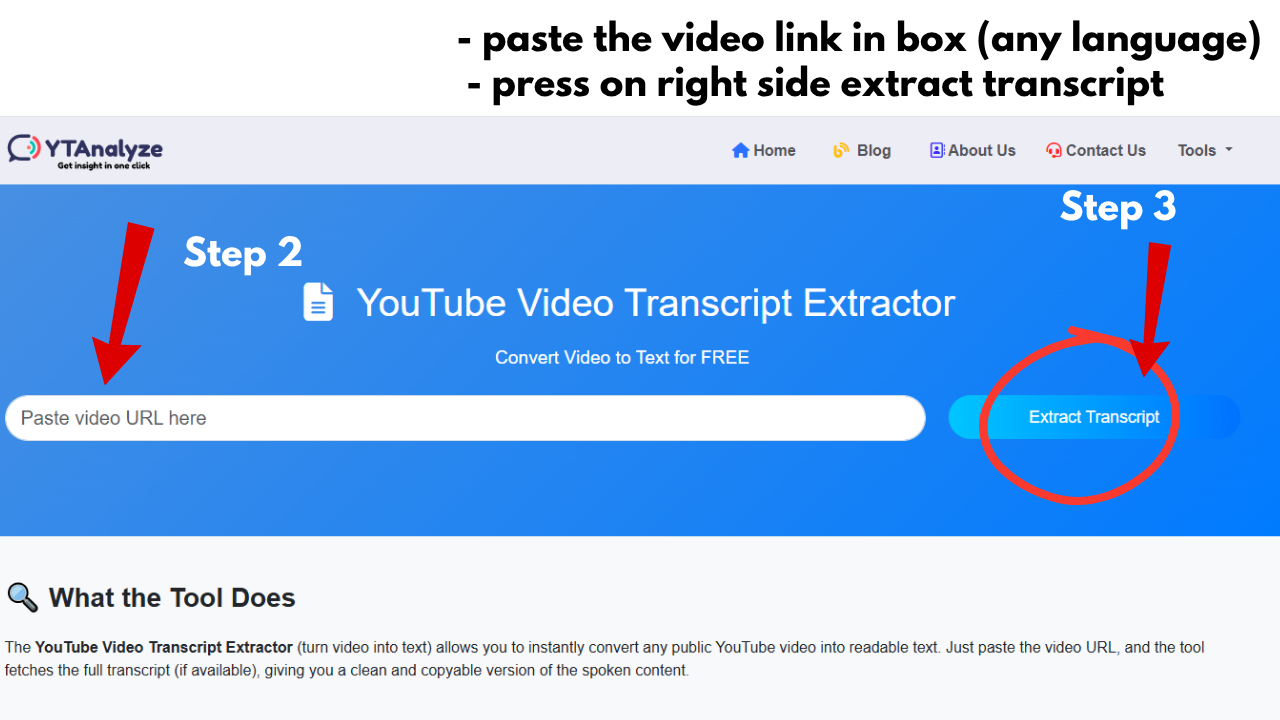
Example: Pasting URL into the tool interface
⚡ Step 3: Click “Get Transcript”
Hit the button — and the tool pulls the full text in seconds.
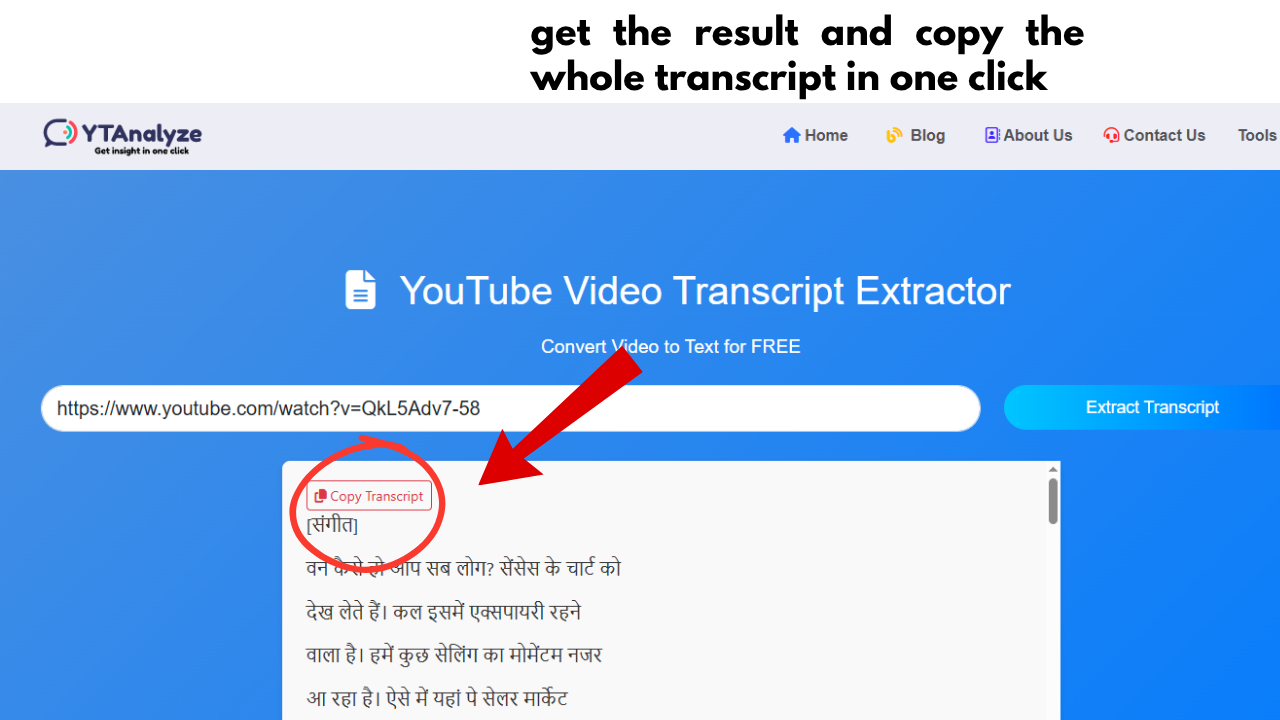
Example: Output area showing extracted transcript with timestamps
💼 Real-World Use Cases
Here’s how people use the tool every day:
- 🧠 Students: Extract and study lecture or tutorial transcripts
- ✍️ Bloggers: Repurpose transcripts into summaries, quotes, or scripts
- 🌍 Translators: Use the transcript as a base for subtitles in other languages
- 🎬 Video Editors: Create time-synced subtitles manually
- 🧑🏫 Educators: Turn video lessons into printable handouts
- 📈 SEO Marketers: Turn transcripts into blog posts to improve ranking
📊 Why Transcripts Matter for SEO & Engagement
| Benefit | Impact |
|---|---|
| 🔎 Search Engine Visibility | Transcripts = more indexable content = better rankings |
| 📈 Increased Watch Time | Viewers engage longer with accessible subtitles |
| 🌍 Global Reach | Transcripts help translate content for international viewers |
| 📝 Repurposable Content | Easily turn video into blogs, reels, social captions, eBooks |
In fact, YouTube reports that videos with captions see up to 7.3% more engagement compared to those without.
🔠 Types of Transcripts the Tool Extracts
| Transcript Type | Available With This Tool? | Description |
|---|---|---|
| Auto-generated Subtitles | ✅ Yes | YouTube-generated captions (most videos have this) |
| User-uploaded Subtitles | ✅ Yes | Manually uploaded SRT or transcript files |
| Multilingual Captions | ✅ If provided | Optional dropdown for other language options |
| Timestamps Included | ✅ Toggle available | Optionally include or hide timestamps in output |
📋 Example Transcript Output
🎥 Video Title: How to Start a YouTube Channel
[00:00] Hey everyone, welcome back! Today we’re diving into how you can start your YouTube journey...
[00:15] First, choose a niche you're passionate about...
[00:48] Next, set up your branding – your profile picture, banner, and about section...
...
✨ Pro Tips for Getting the Most from This Tool
- ✅ Use it to quote experts or creators in your own content (with credit)
- ✅ Convert transcripts into social posts or email content
- ✅ Paste transcript into ChatGPT for summary, title ideas, or video descriptions
- ✅ Turn video interviews into written Q&As
- ✅ Remove timestamps to use it like a regular article
❓ YouTube Transcript Extractor FAQ
- 👉 Is this tool free to use?
Yes, 100% free for all users on ytanalyze.com — no sign-up needed. - 👉 Does it work for private or members-only videos?
No. The tool only works for public videos that have captions enabled. - 👉 Can I download the transcript?
Yes! You can copy it or download as a .txt file. - 👉 Will it extract non-English transcripts?
Yes, if the video has captions in that language. If multiple languages exist, you may get a dropdown to choose. - 👉 Does it work for YouTube Shorts?
Most Shorts do not have transcripts yet, but if captions are available, the tool will extract them too.
📈 Bonus: Top 5 Niches That Benefit from Transcripts the Most
| Niche | Reason |
|---|---|
| Education | Students prefer written material + better accessibility |
| Motivational | Quotes easily reusable on social or blogs |
| Tech Reviews | Turn specs & info into listicle-style blog posts |
| Podcast Channels | Convert entire interviews into show notes or blog articles |
| Language Learning | Transcripts + translation = better retention and reach |
👇 Final Thoughts
Transcripts aren't just about accessibility — they’re a secret weapon for repurposing content, improving SEO, and keeping your audience engaged. And with the YouTube Transcript Extractor Tool, you can get that valuable text in one click, no extra steps required.
💡 Whether you're a content creator, researcher, or student, this tool will instantly save you hours and unlock new possibilities with your video content.
🛠️ Try it now on ytanalyze.com — and turn any YouTube video into a ready-to-use text format!